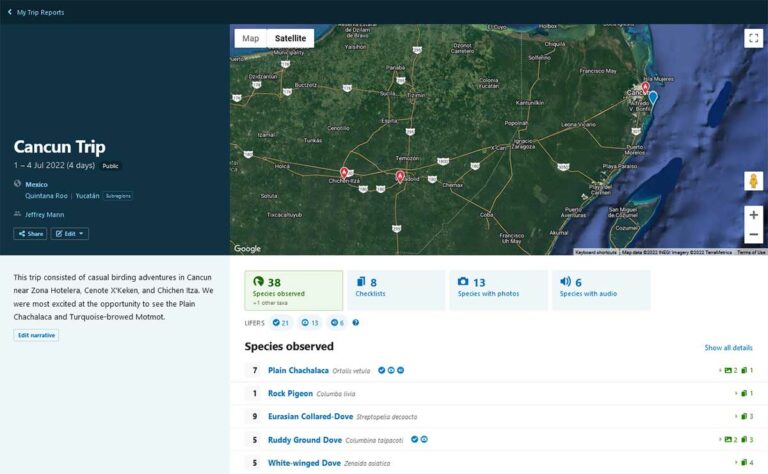Getting into the hobby of birding
Many people have a “spark bird” that piques their interest in birds. This could be the ducks you fed at the pond, a cool bird that visited your yard, or anything that made you stop and think. Birdwatching or ’birding’ is a welcoming hobby for people of all ages.