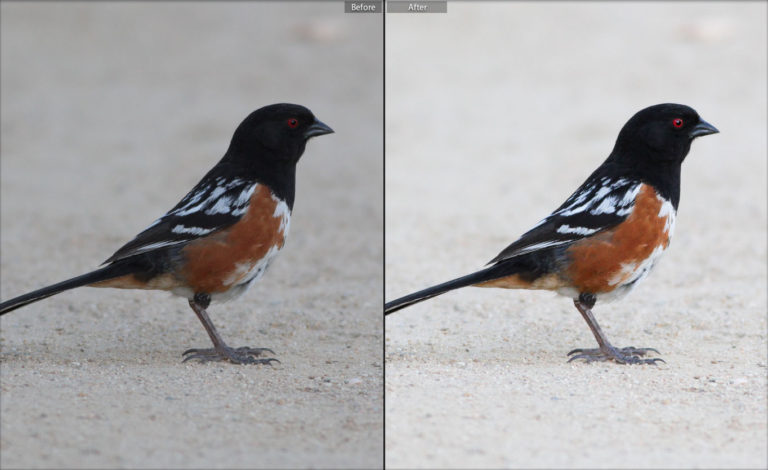Education, Featured, Guides, Main Feed
Tips for Printing Bird Photos
You’ve taken lots of photos of birds by now, selected the very best ones, put them in your online portfolio and now you’re ready for what comes next: making prints of your very best photographs!
There is a gratification that you get from holding and looking at physical copies of your photos that you will never get seeing them displayed on a computer monitor. Once you have shot many pictures, selected the best. and edited the photos, it’s time to think about printing some to frame and display in your home or office.