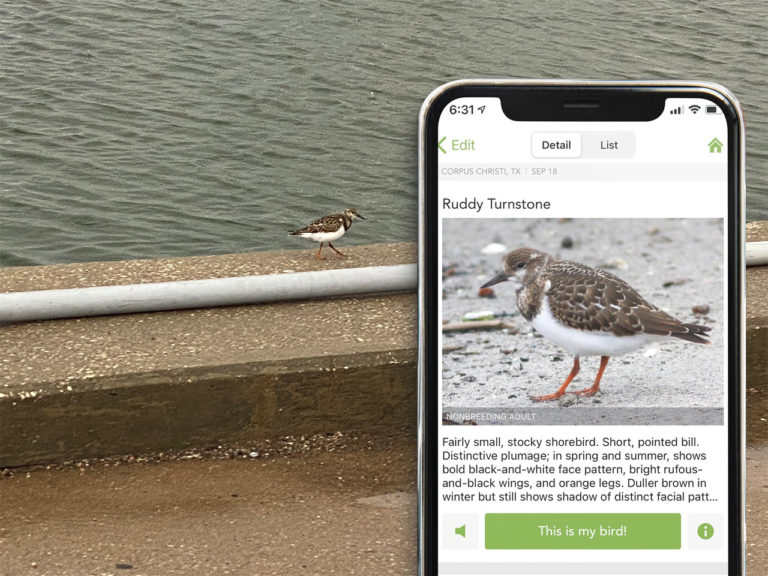Birders these days have many tools at their disposal to help identify birds they see. Field guides, apps, other birders, and more. Today we will look at two easy ways to ID bird pics on your phone, an app called Merlin and the iPhone’s native image recognition AI.
Merlin
The Merlin app has a super useful feature called Photo ID, which enables you to select a photo from your phone’s camera roll and it will attempt to identify it.
How to get started
Take a photo of the bird with your phone, or use an existing photo, and open up the Merlin app.
- Select the Photo button
- Choose your desired photo from the camera roll
- Zoom the photo until your bird fills the box
- Adjust the location and date if necessary
- Click “Identify”
The Merlin app will then use AI and data from its more than 7,500 species to make the best guess of your bird.
The app works surprisingly well. Even if the bird looks pixilated after zooming in Merlin will impress you with its guess.
iPhone’s Siri Image Recognition
The iPhone comes with built-in AI features to recognize bird species in your photos. Long-press on a bird photo in your camera roll and select “Look Up”. A bird species and family name will instantly display with example photos to view.


That’s great, but the above example was taken with my fancy camera. It also works on photos taken with the iPhone. This feature came in handy to help ID mysterious new pigeons we spotted in Cancun.

Real-world example with Merlin
I was in Corpus Christi, TX recently down near the boats in the marina when I spotted a small brown and white shorebird running around on the ground. My shorebird ID skills are not the best and it was a while since I’ve been down to the coast so I wasn’t sure what I was looking at.
I got as close as I could to the bird without spooking it and snapped a few photos and videos of it.
Here is what happened when I fired up Merlin Photo ID to try to identify it.
A Ruddy Turnstone! In non-breeding plumage no less. Here is the original un-cropped photo from my phone.

As you can see, the app was spot on, even with the bird in the original photo being very small.
I saw these birds on the jetty in the marina when I used to live in California. Here is a photo I captured of one in breeding plumage back in 2014.

Once you’ve identified a bird in the app you can save it to your life list or directly open eBird to report it for your life list there.
The Merlin app has been slowly gaining more useful features as time goes on. Photo ID used to be online only and required extra steps before identifying your bird. Kudos to the Cornell team for delivering a great app experience. I can’t wait to see more features in the future. I hope one day to see a tool to identify birds by audio!