Birdwatchers love lists. Most birders I know actively use eBird to track the “life list” of birds they’ve seen. Tools to identify birds by sound like Merlin or a homemade BirdNET-Go station are super common but come at the price of phone battery, active attention, or constant power source.
There was a void to fill for a portable device with powerful BirdNET capabilities that didn’t require a questionable, battery-powered Raspberry Pi setup.
Identifying this need in the market, California-based Scribe Labs designed the BirdWeather PUC (Portable Universe Codec). A portable nature recorder designed to accompany you when birdwatching. The PUC continuously records during your trip and when you return home it automatically uploads and detects the birds it heard.
Quick links
Overview
PUC integrates with the BirdWeather app to provide a detailed breakdown of all the bird species it detects with a plethora of supplemental environment measurements.

When you are out in the field birding, the PUC operates completely offline and independent of any phone app. It generates a data log file and stores recordings locally to a microSD card. The next time the PUC is connected to Wi-fi its recordings are (optionally) automatically uploaded for species analysis. All of the data and recordings can be easily reviewed with the BirdWeather app, website, or API.
Background
After a recent successful Kickstarter campaign, the BirdWeather PUC arrived to buyers in December 2023. The BirdWeather Team is based in California and actively develops the software and features using feedback from the community.
Hardware
The BirdWeather PUC boasts a solid build and easily fits into a hand or pocket. It can run on three AA batteries or USB-C power from an outlet or power bank. In recording mode you can expect to get 48 hours of offline recording from a set of lithium AA batteries or 26 hours with alkaline.


It includes a clip that can be mounted on a tripod or secured to the BirdWeather Backpack.

A single button
One illuminating button is the only way to interact with the PUC. Press and hold to power it on or off. Simply turning it on away from home Wi-Fi will start the automatic recording mode.
Power it off when finished birding and turn it back on when you arrive home to automatically upload the PUC’s recordings to BirdWeather for processing.
Many sensors
The PUC records with dual mics and gathers GPS data, temperature, humidity, pressure, lighting conditions, and more.
As a data geek, the possibilities are endless on how this data can be used. A recent trip to Spain and Portugal provided views of many cute birds and chances for the PUC to collect data.
Software
The app
For most users, the easiest way to interact with your PUC recordings is to use the BirdWeather app.
PUC’s upload progress and current station status is displayed in the app.

The app displays your recent species, total detections and enables exploration of other PUC stations.

Select a recent species from your list and it displays a list of recordings along with quality score and probability. This makes it easy to hone in on the best clips.
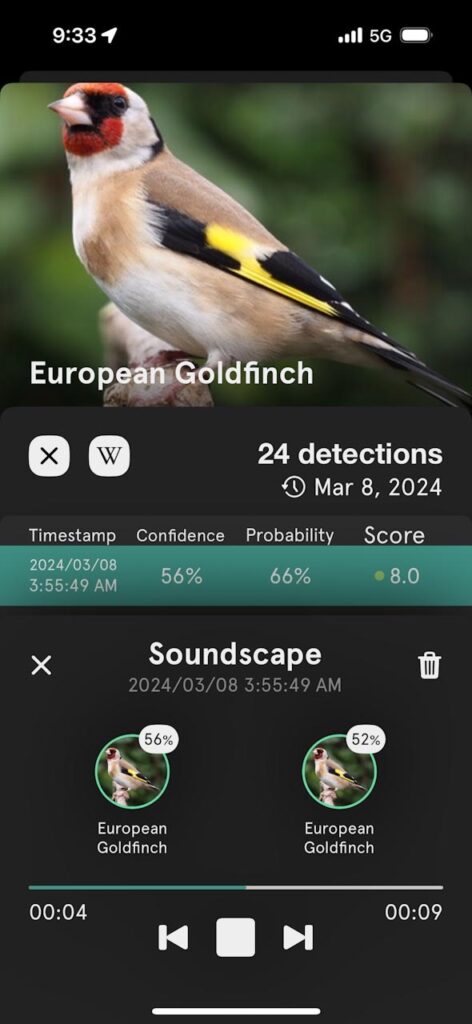
The website
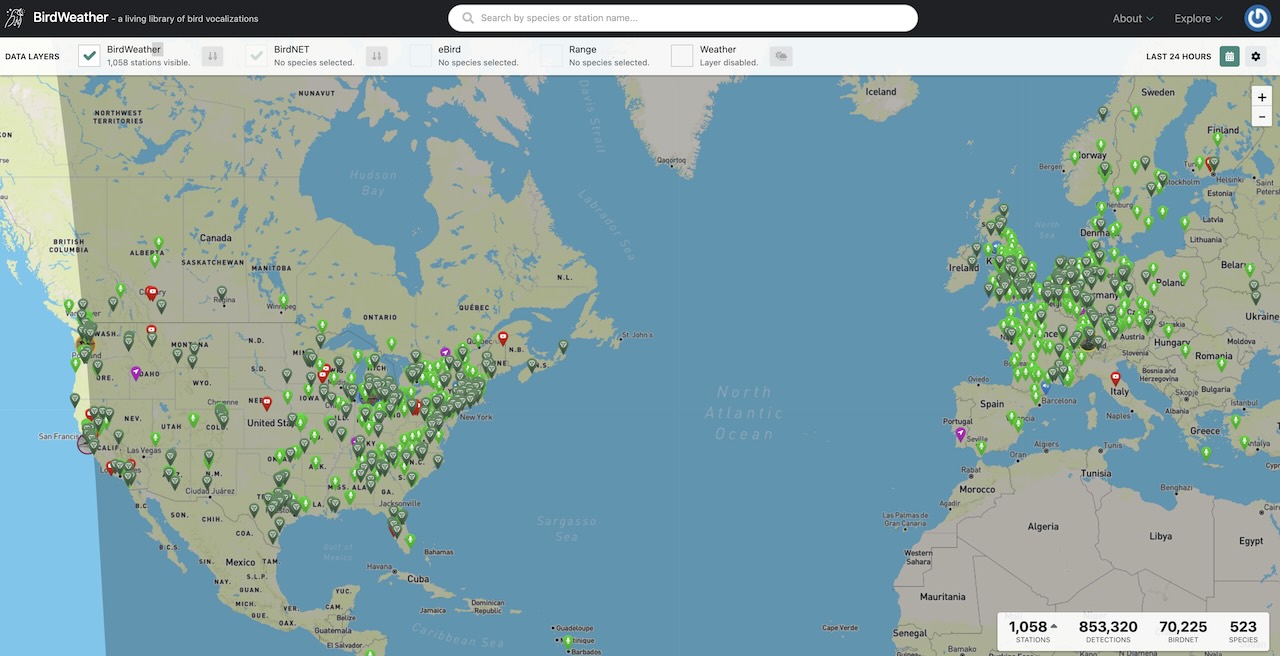
BirdWeather’s website hosts a Data Explorer tool, providing the ability to analyze your data and export it as needed.
The API
Being a tech geek, I’ve experimented with various ways to interact with the BirdWeather API data. Examples include querying the data for use in a visual dashboard, powering a digital bird chirp counter, and even plotting the detections on a map. Below, I’ll explain how I accomplished this with the detections the PUC captured while birding in Spain and Portugal.
How to use the PUC while birding
Hold the button to turn it on when you start birding. That’s it. The PUC is a passive, set-it-and-forget-it, kind of gadget.
While it’s recording, it will not provide any real-time information to you. No app alerts or other visual indicators will occur. Press the PUC’s button any time and you’ll see a green blink which assures you it’s recording. When finished birding just hold the button to turn it off.
I alternated between throwing it in a mesh backpack pocket and clipping it to the cute custom BirdWeather backpack designed for the PUC (not included). You can also drop it off in a remote location for a few days and retrieve it later.
The PUC demonstrates its usefulness after you return home and the recorded clips finish uploading. Once it finishes you’ll see a list of species and can listen to the individual clips.
Example PUC recordings
I birded Avenue A in downtown San Antonio with the PUC passively recording. This urban river hotspot had many kinds of birds singing and screaming from every direction.
Listen to some samples of birds the PUC recorded. These clips are normalized to -3.0dB in post for consistency.
Red-shouldered Hawk calls
Let’s compare the automatic PUC detections to my manual eBird checklist
After two hours of birding along the river in San Antonio, I saw 28 and heard 24 species. Later, the PUC uploaded its recordings to BirdWeather and showed 281 detections of 19 unique species.
The PUC impressively detected 88% of the birds I personally heard.
| Species | Detected by PUC |
|---|---|
| Black-bellied Whistling-Duck | ✔️ |
| Egyptian Goose | ✔️ |
| Wood Duck | ✔️ |
| Red-shouldered Hawk | ✔️ |
| Belted Kingfisher | ✔️ |
| Downy Woodpecker | ✔️ |
| Eastern Phoebe | ✔️ |
| White-eyed Vireo | ✔️ |
| Blue Jay | ✔️ |
| Carolina Chickadee | ✔️ |
| Black-crested Titmouse | ✔️ |
| Purple Martin | x |
| Ruby-crowned Kinglet | ✔️ |
| Golden-crowned Kinglet | x |
| Carolina Wren | ✔️ |
| American Robin | ✔️ |
| Cedar Waxwing | ✔️ |
| House Finch | ✔️ |
| Lesser Goldfinch | ✔️ |
| White-throated Sparrow | x |
| Great-tailed Grackle | ✔️ |
| Orange-crowned Warbler | ✔️ |
| Yellow-rumped Warbler | ✔️ |
| Northern Cardinal | ✔️ |
Is a PUC the same kind of thing as the Merlin app?

The BirdWeather PUC shares some similarities with the popular Merlin Bird ID app but they ultimately serve different purposes and work slightly different ways.
Merlin Sound ID
Merlin identifies bird sounds using machine learning technology to recognize species based on spectrograms—visual representations of sounds. For Merlin to learn to recognize a species by sound, we use audio recordings from the Macaulay Library that include a variety of sounds for each species to “train” Merlin.
eBird.org
BirdNET (What the PUC uses)
BirdNET is a research platform that aims at recognizing birds by sound at scale. [It supports] various hardware and operating systems such as Arduino microcontrollers, the Raspberry Pi, smartphones, web browsers, workstation PCs, and even cloud services.
https://birdnet.cornell.edu/
| PUC | Merlin App | |
|---|---|---|
| Automatic bird ID | ✓ | ✓ |
| Detection model | BirdNET | Sound ID |
| Worldwide functionality | ✓ | ✗ |
| Realtime detection | ✗ | ✓ |
| Recording format | FLAC | WAV |
| GPS data | ✓ | ✗ |
| Spectrogram playback | web-only | ✓ |
| Advanced filtering | ✓ | ✗ |
| Platforms | App, Web, API | App |
| Works offline | ✓ | ✓ |
Merlin serves as a real-time bird identification tool. Helpful to prioritize which bird to look for when it’s detecting something interesting. It’s a good study tool with the real-time spectrograms, photos, and more.
Merlin is more limited in the species it currently supports than the BirdNET model the PUC uses:
Sound ID in the Merlin Bird ID app is currently available for 1,054 species of birds. This includes comprehensive coverage in the United States, Canada, Europe, and the Western Palearctic, and coverage of more common and widespread species in the Neotropics and India.
https://merlin.allaboutbirds.org/sound-id/
Merlin’s audio clips can be saved and manually uploaded to eBird.
Merlin excels at:

- Accurate, real-time identification of audio, photos, or descriptions
- Being an intuitive tool anyone can understand
- Offering photos and other reference information
BirdWeather PUC excels at:

- Being compact, portable, and easy to use
- Having a broader list of species compatibility: +6,000 currently
- Collecting tons of environmental data for scientists and hobbyists
- Giving users access to audio clips and raw detection data from the device’s SD card
- Automatically identifying and scoring the quality of the captured recordings
- Operating in “Live Station” mode to broadcast bird detections in real-time (Similar to BirdNET-Pi)
The PUC is a completely passive bird identification tool that is ideal for those who love data and want a device to capture ambient bird songs with no effort.
Use PUC as a realtime bird detection station
When the PUC is plugged into a power source it will operate 24/7 in “Live Station” mode. Users of the previously-reviewed Haikubox or homemade BirdNET-Pi station will be familiar with this idea. It can technically function as a live station for a limited time on battery power.
Bringing the PUC on vacation
During our 10-day exploration of Spain and Portugal, we added more than 50 species across my eBird checklists. The PUC was with me every day passively recording any birds we encountered.
A seamless 600 bird detections
Each evening my PUC spent time uploading the day’s recordings via the hotel Wi-Fi or phone hotspot. The lists of detections gave me clues on what to look for on subsequent days.
Useful for getting recordings of new birds
The PUC can assist in obtaining usable bird recordings without the need to constantly save Merlin recordings or dedicate an entire birding session to recording with a microphone.
It saved me a lot of time post-birding since the manual organizing and transferring of causal recordings is eliminated.
💡 Good things to know
- Adjust the confidence threshold in the BirdWeather app to filter out confident detections.
- BirdWeather PUC and other similar acoustic identification devices cannot automatically submit detection data to eBird. This is an intentional data choice from eBird.
Playing with the PUC data
Tell a fun story by plotting the detections
With the help of AI chat bots I developed a web app using to plot the PUC detections on a map. Bird detections are plotted from the timestamped GPS data with connecting lines, photo icons, and names.
Technical details
- Deployed in Docker on an Ubuntu server
- Developed as Flask Python web app
- Queries the BirdWeather API
The PUC is a compelling, unique gadget with lots to look forward to
There are no currently comparable products on the market like the BirdWeather PUC. The vision of a passive, bio-acoustic bird detection device has been achieved previously (see my Haikubox review or BirdNET-Pi build guide). But this is the first portable device I’m aware of that is designed to be taken with you.
With its current feature set it’s a compelling device. Tools and other projects can easily integrate with PUC data leaving a lot of room for creativity.
Tim Clark and his small team are highly engaged with the BirdWeather Community forum. They’ve been listening to feedback and using it to inform app, website, and PUC firmware updates.
It’s still early in the life of this new product. Admittedly, there have been occasional hiccups with the website or uploading of clips. However, the BirdWeather team has been extremely responsive whenever I’ve emailed them with questions or for troubleshooting.
💬 Consider the BirdWeather PUC if
- you desire to learn more about the birds around you
- you seek more bird recordings but don’t want to carry a dedicated microphone setup
- you like gadgets and the data-aspect birdwatching
- you want a backyard station to automatically identify any nearby birds
If you’re a new PUC owner or considering one
Check out the PUC Quick Start Guide and the BirdWeather Community Forum. It will answer a lot of common questions and provide a place to give your feedback or ideas.
Download the BirdWeather App to try out the functionality that the PUC offers (some of it at least). The mobile app can listen, ID, and broadcast bird detections in real time. The caveat is the app must be actively running and it won’t produce the supplemental environmental data.
Helpful tips
- Reconfigure PUC’s Wi-Fi by clicking “Setup my PUC” on the settings page in the BirdWeather app.
- Adjust the Confidence and Probability percentages in the BirdWeather app to filter the visible detections. This won’t impact how BirdWeather analyzes the clips and will only filter out less likely detections in your view
- How to pair your PUC with multiple devices
- Get an API token by contacting BirdWeather support
- Explore your station’s detection data using the Data Explorer and log in to see export options
Where to buy the BirdWeather PUC?
It can be purchased for $249 on the BirdWeather website, and as of May 2024 you can get it on Amazon.
There are currently no ongoing costs or subscription to pay on top of the purchase price.
The PUC operates worldwide, and curious individuals can view the interactive map on BirdWeather to explore active PUC stations and observe their recent detections.



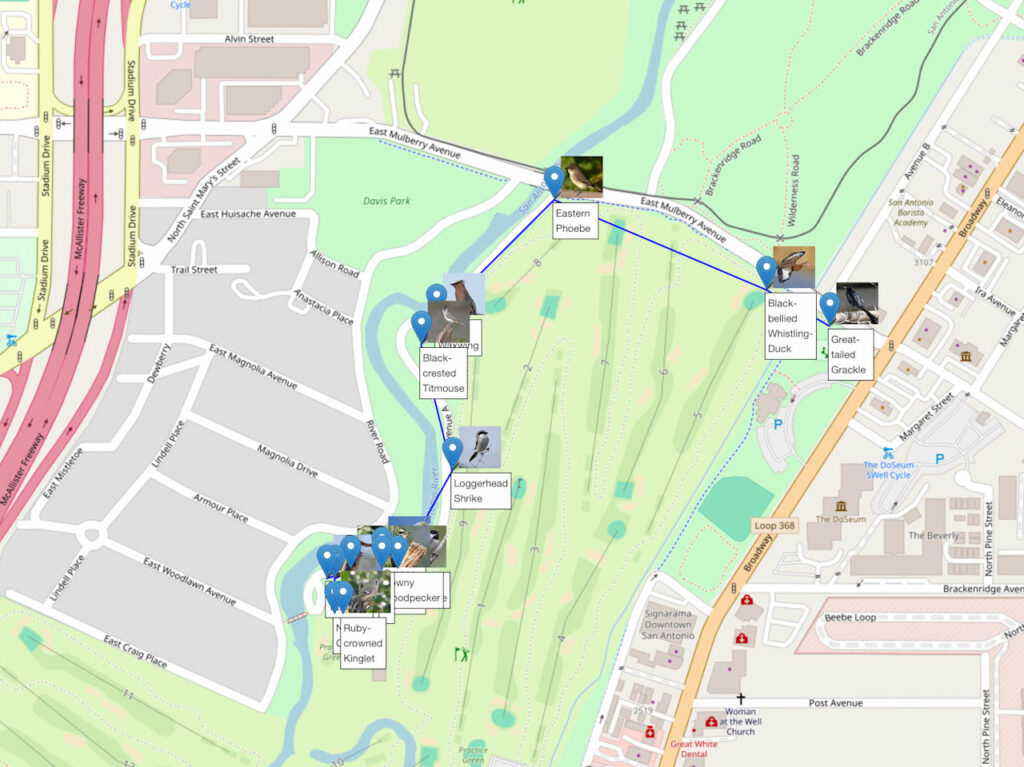
Hi there,
Merlin is definitely not useful worldwide. It can’t recognise the most basic, commonly heard Australia species. It fails at (Australian) magpies, kookaburras and masked lapwings, just to name a few. Great for IDing introduced, invasive Northern Hemisphere species though, like spotted doves, mallards and European Goldfinches.
This is one of the things that led me to tryout Birdweather, which might not do them all, but can ID a lot of Aussie species I’ve tried so far.
Hey! Thank you for your feedback! I agree with you. I’ve had similar experiences when traveling outside of the US. Merlin can be super hit-or-miss. I updated the review accordingly. -Jeff
Would you like share your experience either BW? ‘Ian Baird 12179’ email ibaird@netspeed.com.au. I’m in inner suburban north Canberra. Sent 21/3/25
you have to download / update and install the packs for each region /country in the app and besides precise location, in order to get the most out of it, right?
Hi Cristian, the BirdWeather PUC’s audio recordings are processed in the cloud and uses the gps data collected to aid in the bird identification. The app and website don’t use a pack-based approach like other apps.
Hello
I’m thinking of purchasing your product, but wondering if I need a computer? I only have an iPad (and iPhone) for connecting to the web.
Hello Richard, an iPad and iPhone will work fine with the PUC. A desktop computer is not required to use all the features of the device. You can see data in the BirdWeather App or on the website which is accessible everywhere.
Jeff
Is it waterproof? Just incase it suddenly rains overnight unexpectedly. Also when I go to buy it only offers 4 countries for delivery. Australia, New Zealand, USA and Canada. I live in the UK. Thanks
Hello Ian! Mine has been rained on and is fine, but it’s probably good to offer it some shelter if possible. I think it’s water resistant and in the box are tiny rubber gaskets to cover the port or surround the cable if connected.
Can this device work within your home WiFi range, on your back porch or deck?
Yes. But it may depend on the strength of your Wi-Fi signal in that location. It has worked fine in my backyard.
I am thinking of putting the device on my deck where we get a good number of visiting birds.
How sensitive is the device to high temperatures and to being in the sun? Do I have to provide all day shade?
We live in Rotorua, New Zealand.
Hi, Margriet, thanks for your comment. If you’re considering a permanent stationary setup on your deck, you should check out this discussion thread where other users are sharing how they are protecting the PUC from sun/weather and providing power.
In the short term it’ll probably be fine on the deck, but any bit of shade would help minimize sun damage. If you could affix it to the underside of a railing that could help.
I have ran mine mounted to the back wall of my house for over a month. I attached this small cheese bar from Amazon to the wall and the PUC screws right onto it, see below.
Jeff
Can it use rechargeable batteries and recharge them when it is plugged in with an adapter? If so, how long will it operate using rechargeable batteries?